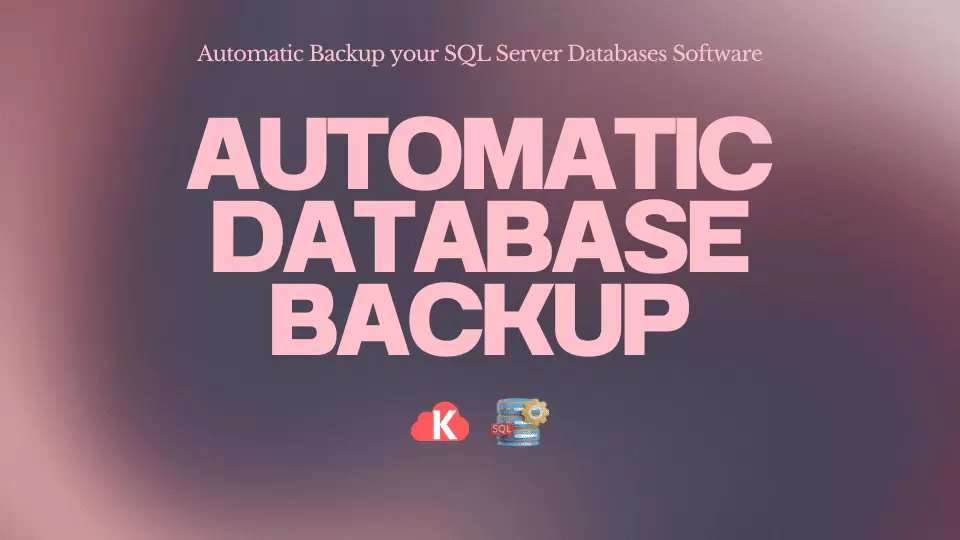Automatic Database Backup: Your Safety Net for Unforeseen Disasters
In the digital age, data is the lifeblood of businesses and organizations. Losing even a portion of it can lead to severe consequences, ranging from financial losses and downtime to reputational damage and legal repercussions. That's why **automatic database backup** has become an essential practice for anyone relying on critical information stored electronically.
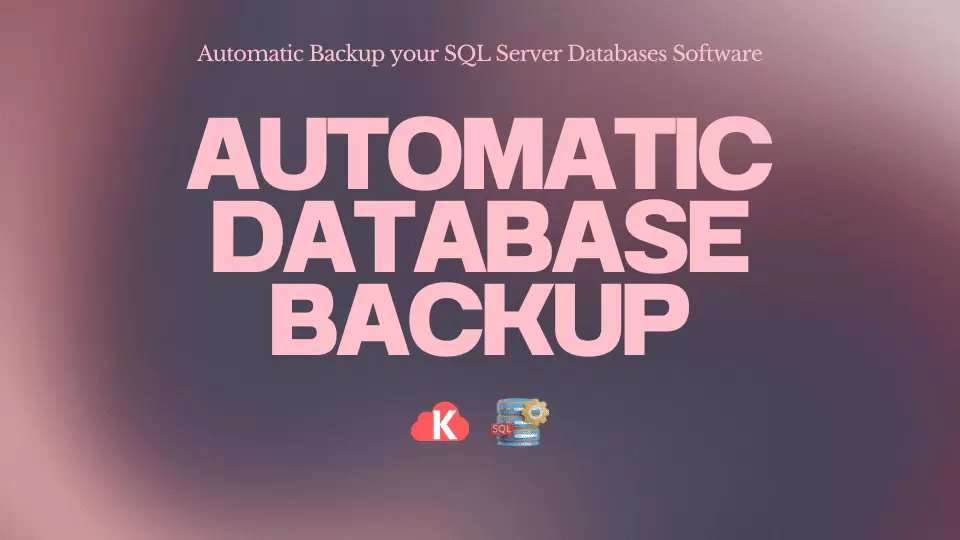
Why is Automatic Database Backup Crucial?
Manual backups might sound sufficient, but the reality is they're prone to human error and become increasingly impractical as databases grow larger and more complex. Automatic backups eliminate these concerns, offering several key advantages:
- Unwavering Reliability: Scheduled backups run independently, ensuring consistent data protection regardless of human factors.
- Enhanced Security: Automated routines eliminate the risk of forgetting backups, minimizing vulnerabilities to data loss.
- Reduced Downtime: In case of disaster, quick restoration from backups minimizes service disruptions and keeps your business operational.
- Improved Efficiency: Automating backups frees up IT resources for other tasks, boosting overall productivity.
- Simplified Compliance: Many industries have data retention regulations. Automatic backups simplify compliance by ensuring consistent and verifiable data storage.
Different Approaches to Automatic Database Backup
Choosing the right automatic backup solution depends on your specific needs and infrastructure. Here are some common approaches:
- Full Backups: Capture the entire database at a specific point in time. Ideal for complete restoration but resource-intensive for large databases.
- Differential Backups: Capture only data changes since the last full backup. More efficient than full backups but require a full backup as a base.
- Incremental Backups: Capture changes since the last backup, regardless of whether it was full or incremental. Highly efficient but require numerous backups for complete restoration.
- Continuous Backups: Continuously capture data changes, offering the most protection but demanding significant storage resources.
Best Practices for Implementing Automatic Database Backups
To maximize the effectiveness of your automatic backup strategy, consider these best practices:
- Define a Backup Schedule: Determine the frequency of backups based on data criticality and acceptable downtime.
- Choose a Reliable Backup Tool: Select a tool that supports your database type, offers encryption, and integrates with your system.
- Test Your Backups Regularly: Verify the integrity and restoreability of your backups to ensure they function as intended.
- Store Backups Offsite: Protect your data from local disasters by storing backups in a secondary location, ideally in the cloud.
- Follow Data Retention Policies: Establish and adhere to policies outlining how long you need to retain backup data for compliance or historical purposes.
Beyond the Basics: Advanced Automatic Backup Strategies
For comprehensive protection, consider these advanced strategies:
- Version Control: Maintain multiple backup versions to recover specific data points if needed.
- Log Shipping: Continuously replicate database transaction logs for near-instantaneous disaster recovery.
- High Availability Clusters: Implement redundant database servers for automatic failover in case of server failures.
Conclusion: Embrace the Peace of Mind of Automatic Database Backup
Automatic database backup isn't just an option; it's a necessity in today's data-driven world. By implementing a robust and well-defined strategy, you can ensure your crucial information is always protected, allowing you to focus on what matters most - running your business or organization with confidence. Remember, data loss is not a matter of "if" but "when," so be proactive and embrace the peace of mind that automatic database backup provides.
Additional Resources