
The Kladim Commercial License is designed specifically for companies, IT professionals, and service providers. It offers robust tools to ensure the secure management and guaranteed existence of your critical data, empowering you to provide reliable and efficient services to your customers.

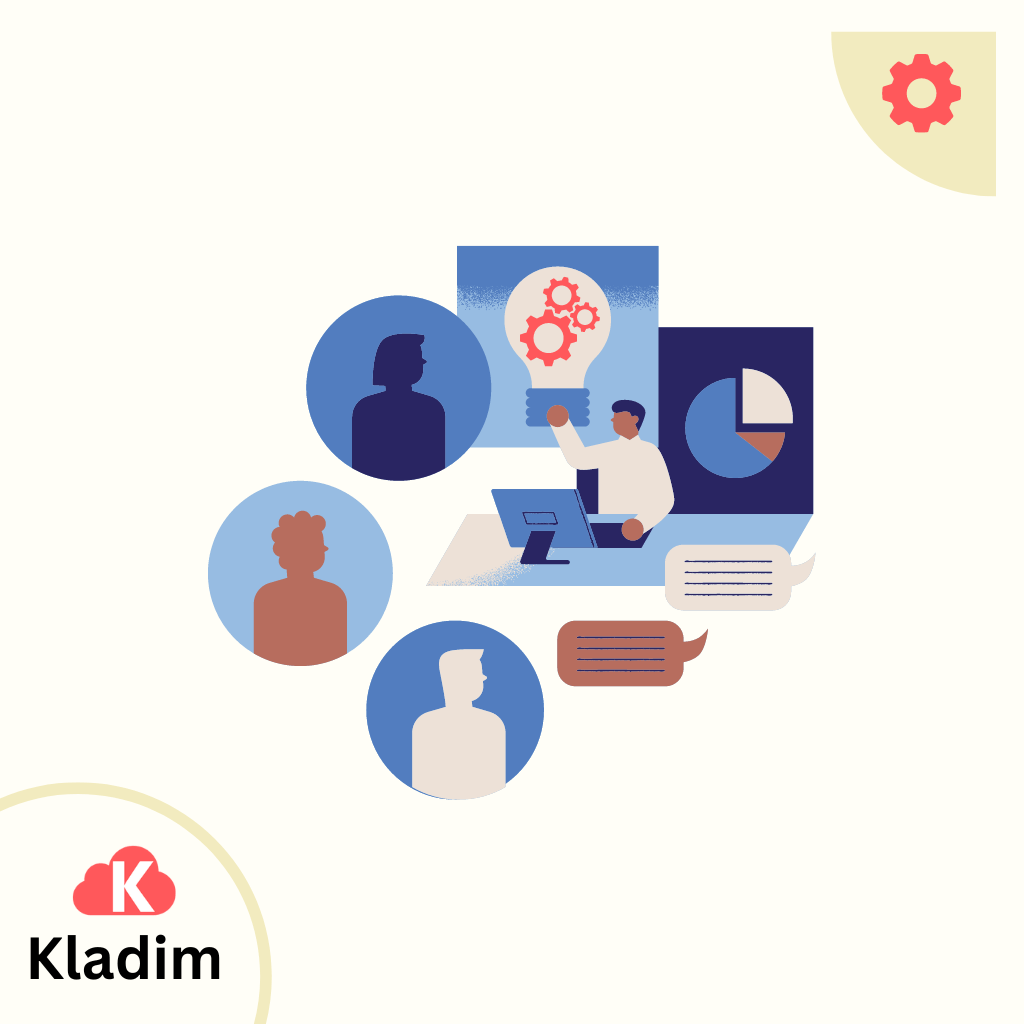
SINGLE SETTING FOR ALL CUSTOMERS
Predefine a setting for customers and apply to all customers automatically. You will be able to modify this setting for any of customers if needed.
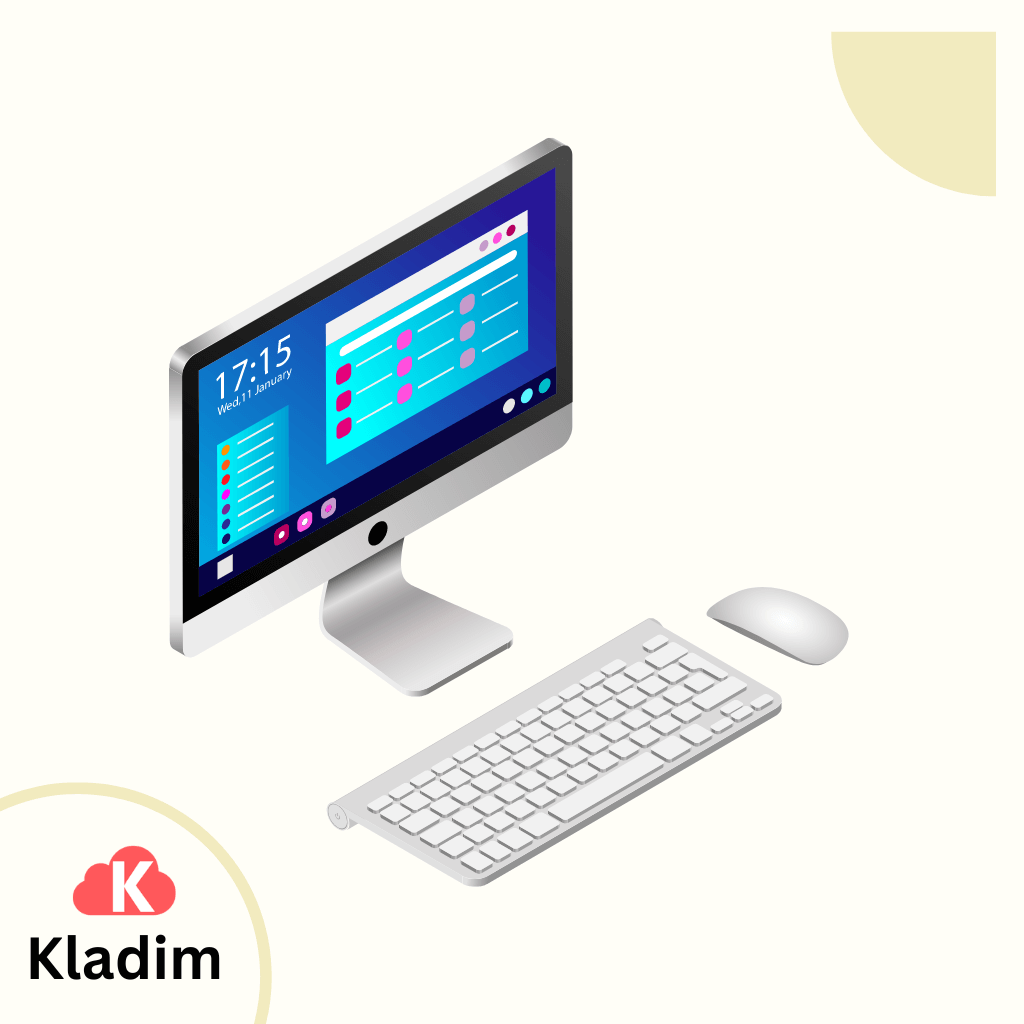
SPECIAL DESKTOP MANAGEMENT APPLICATION
You can easily manage customers in one desktop application. add or manage users, change settings of users and ...

KLADIM WITH YOUR BRAND
With commercial license, your customers will see kladim with your brand name. so you can name it yourself for example: MyBrand cloud
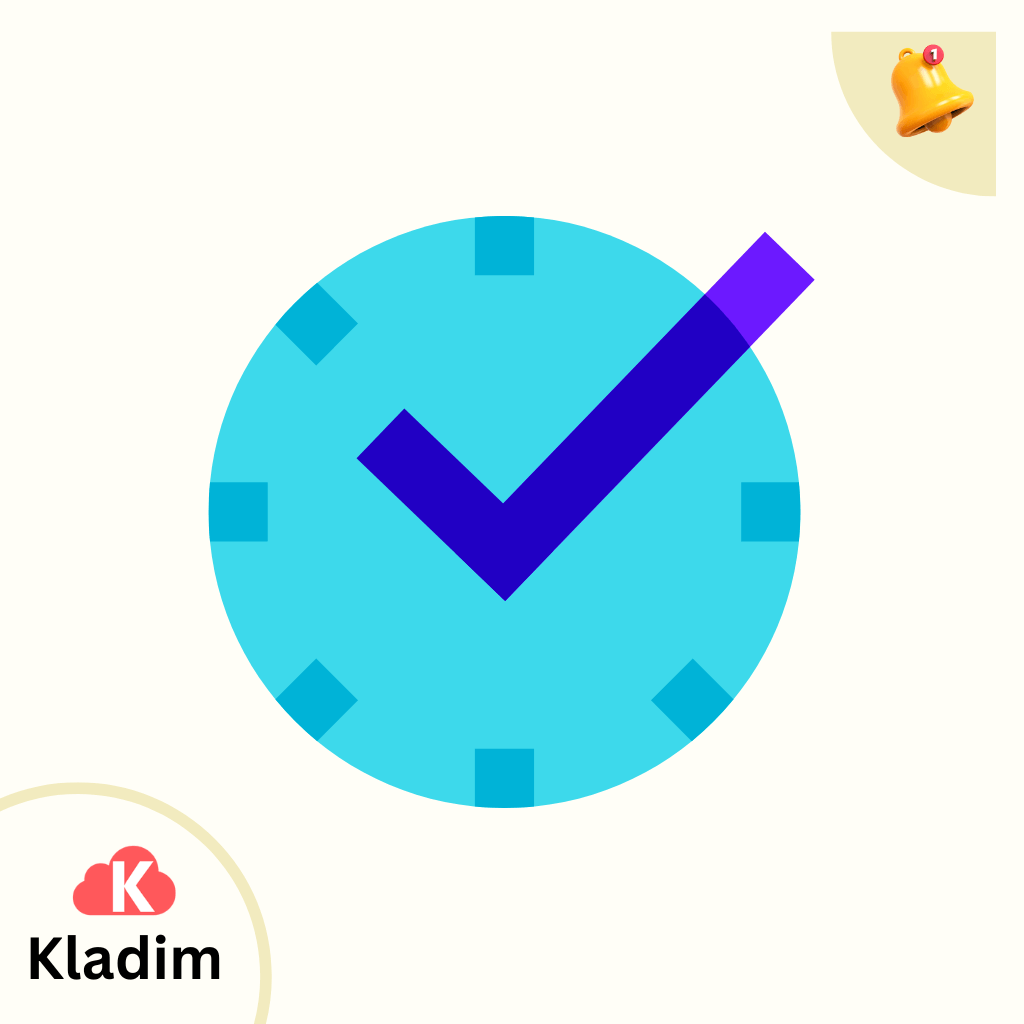
REALTIME NOTIFICATION
You will be notified on successfull and unsuccessfull backups of all of your customers
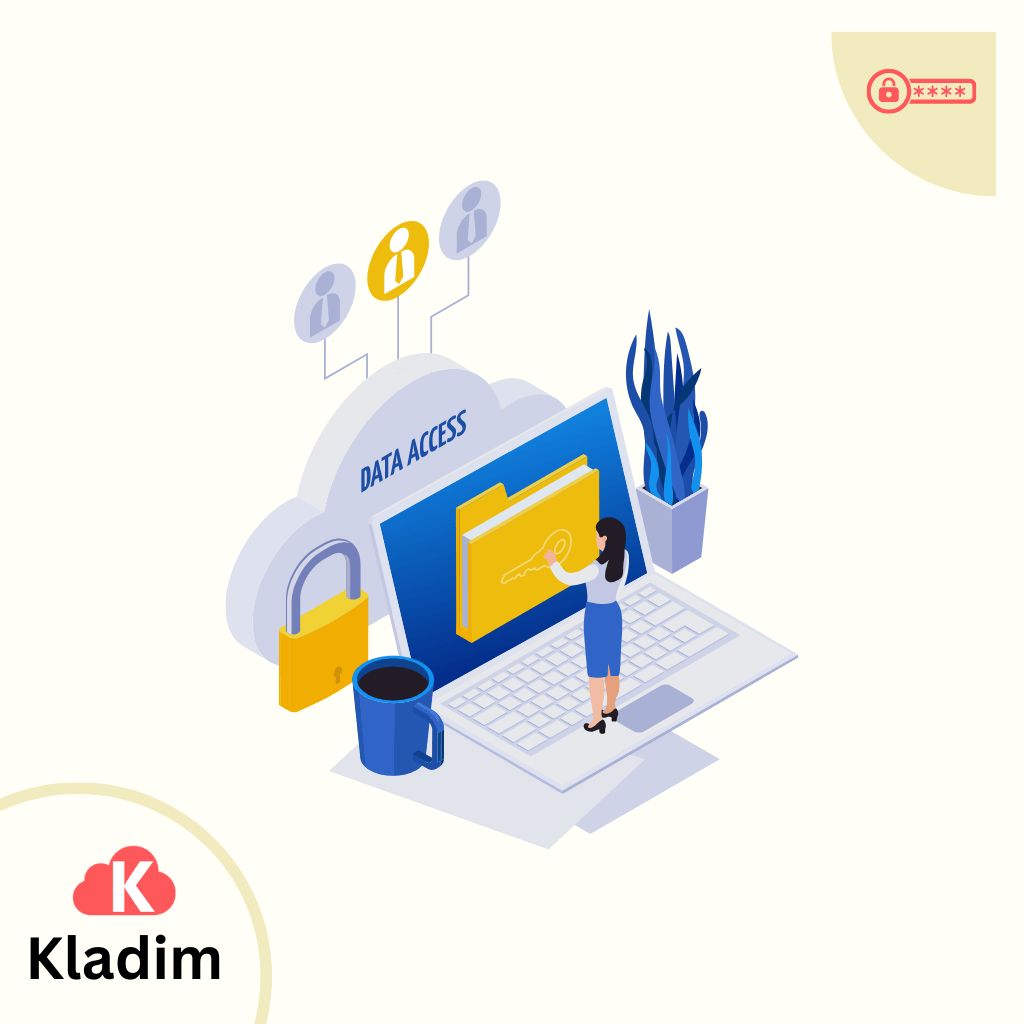
ADVANCED MANAGEMENT PERMISSIONS
Utilize advanced management permissions to create accounts, assign individual licenses, control bulk backups, send commands, and configure database settings for your customers.
Commercial License Transparent and Simple Pricing
If you want to convert your account to a commercial account, you need to pay an annual fee based on the number of customers. Even if your annual membership period expires, your account will not be deleted, but if you do not make the payment, your account will be converted from a commercial account to an individual account. You can return to the commercial account type by making the payment again and regain access to your customers' accounts.
The annual fees for commercial accounts are specified in the table below:
| Customer Count | Annual License Fee ($) |
|---|---|
| 1-150 | 89 |
| 151-300 | 270 |
| 301-500 | 545 |
| 501-1000 | 670 |
| 1001-2000 | 820 |
| 2001-5000 | 899 |
| 5000 + | Call |






